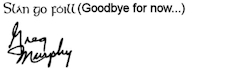I don’t know who else has trouble remembering custom settings or what you added to myset settings. But I do sometimes forget what I put where and since we can’t rename them I started doing this. 2” piece of painters tape just behind the rotating screen. It’s easy to remove and just use another piece if you change something.
General Tip for custom settings
General Tip for custom settings
----------
8-Bit Ed
8-Bit Ed
- MusicSoundGear
- Posts: 6
- Joined: 07 Oct 2020 15:00
Re: General Tip for custom settings
Nice Idea. I always change mine and the next morning I already forgot what I changed my custom modes to.8-bit Ed wrote: ↑11 Apr 2022 15:05I don’t know who else has trouble remembering custom settings or what you added to myset settings. But I do sometimes forget what I put where and since we can’t rename them I started doing this. 2” piece of painters tape just behind the rotating screen. It’s easy to remove and just use another piece if you change something.
3C696276-9720-4A96-BF22-A7699C92CF4F.jpeg
Re: General Tip for custom settings
Great tip!
You can support this forum here: Buy me a coffee
 Thank you!
Thank you! 
Re: General Tip for custom settings
Great tip, especially for us older photographers.
Thank you.
Thank you.